Hi! I often surf the web to find cool projects, frameworks, libraries, and so on… After seeing a beginner friend struggle to find something simple as a cool CSS preset like NES.css, I decided to write this post.
The Search Engine

Well, if you want to surf the web, first you need a search engine! The most common search engine is Google. It’s good, but it collects a lot of data and tracks you. Let me introduce you to some alternatives:
- Bing - Microsoft’s search engine.
- DuckDuckGo - Privacy-focused search engine.
- Brave Search - Independent, privacy-respecting search engine.
Recommendation: Any search engine is valid! For privacy, try Brave Search or DuckDuckGo. Otherwise, Google or Bing are reliable choices.
Search Engines perform better with keywords, not texts.
Okay! The title above isn’t definitive. For finding posts, educational content, ‘texts’ works better. However, for discovering projects, libraries, and repositories, ‘keywords’ is more effective. Let me explain:
✅ C tiny game library
❌ A tiny game library to make games in C programming language
Yeah, I know it’s a silly example, but GET THE CONCEPT!!!
Hacking Search Engines!
Search engines have some handy ‘tricks’ to refine your searches and get better results. Here’s a simple list:
- Use Quotes (” ”): Search for exact phrases.
Example:"GNU Not Unix" - Exclude Words (-): Remove unwanted results.
Example:How to create a web api -node - Site Search (site:): Search within a specific website.
Example:site:codeberg.org isometric - Search by File Type (filetype:): Find specific file types.
Example:filetype:pdf matrix workbook - Wildcard Search (*): Replace unknown words in a phrase.
Example:best * for beginners
Websites
GitHub
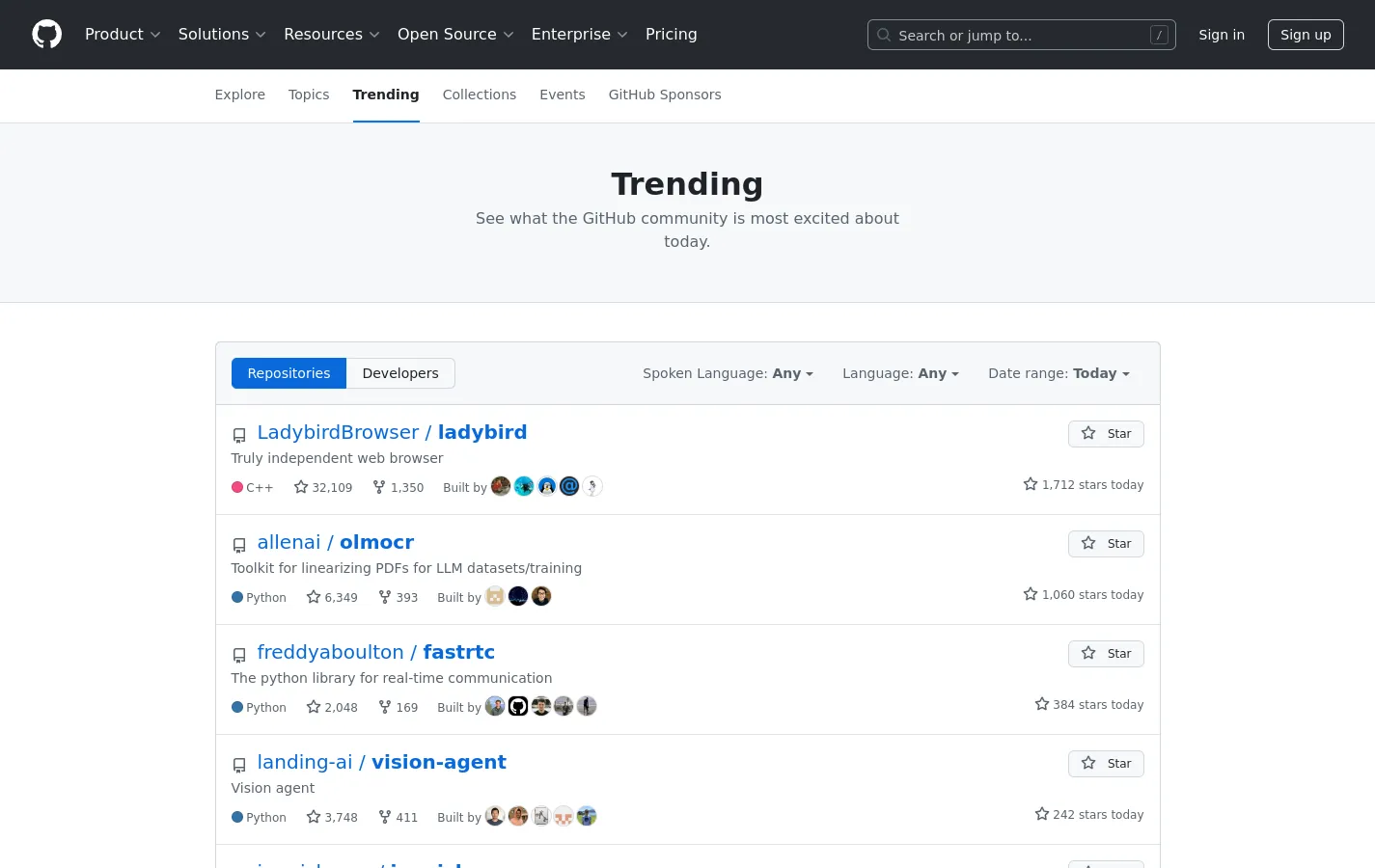
GitHub, as you probably know, is the place where most projects are hosted. You can find a lot of cool things there, and it’s a good idea to check the trending page regularly.
Topics
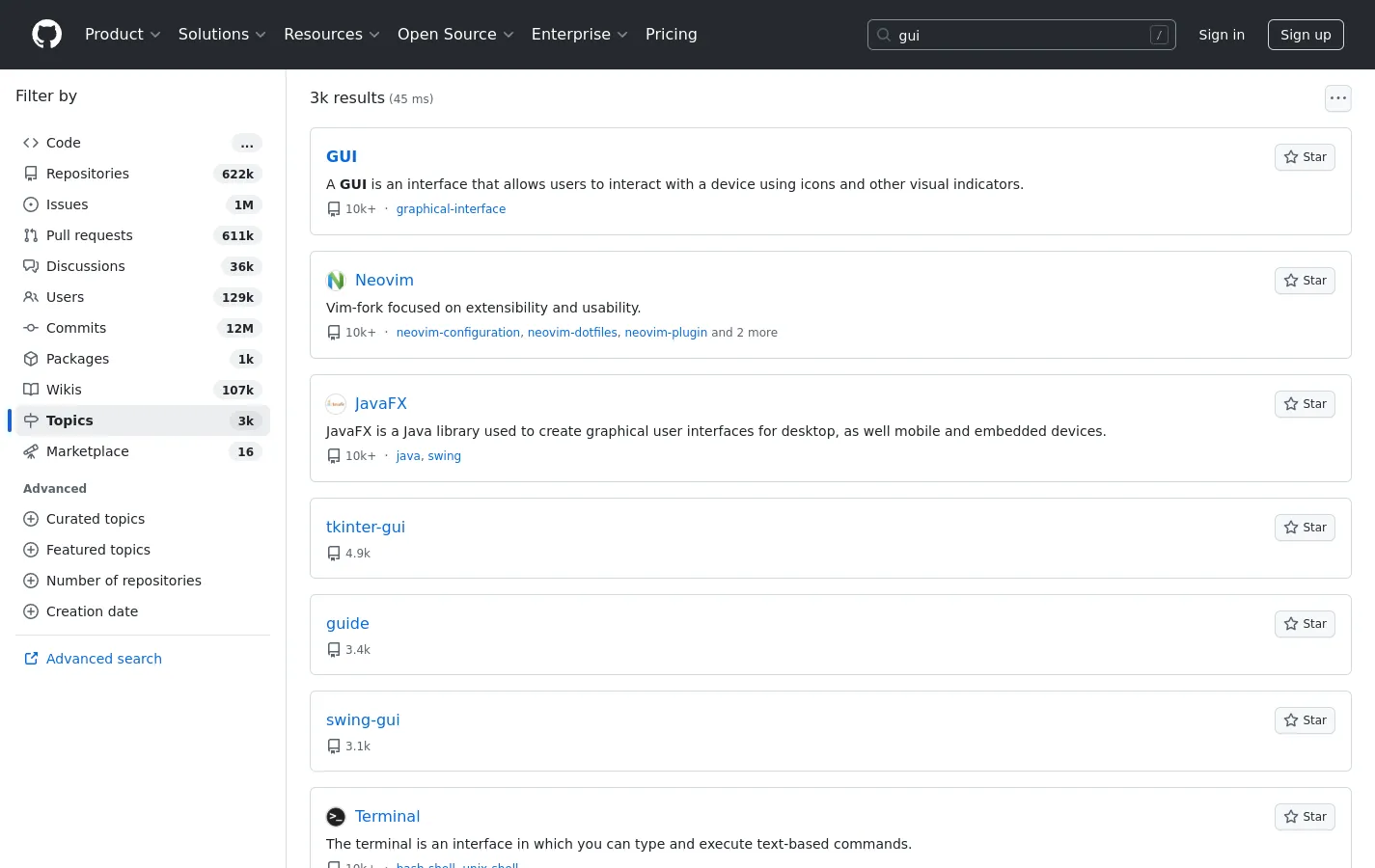
If you’re looking for something more specific, like a GUI library, GitHub’s topics feature can help you find what you need.
The ‘awesome’ Culture
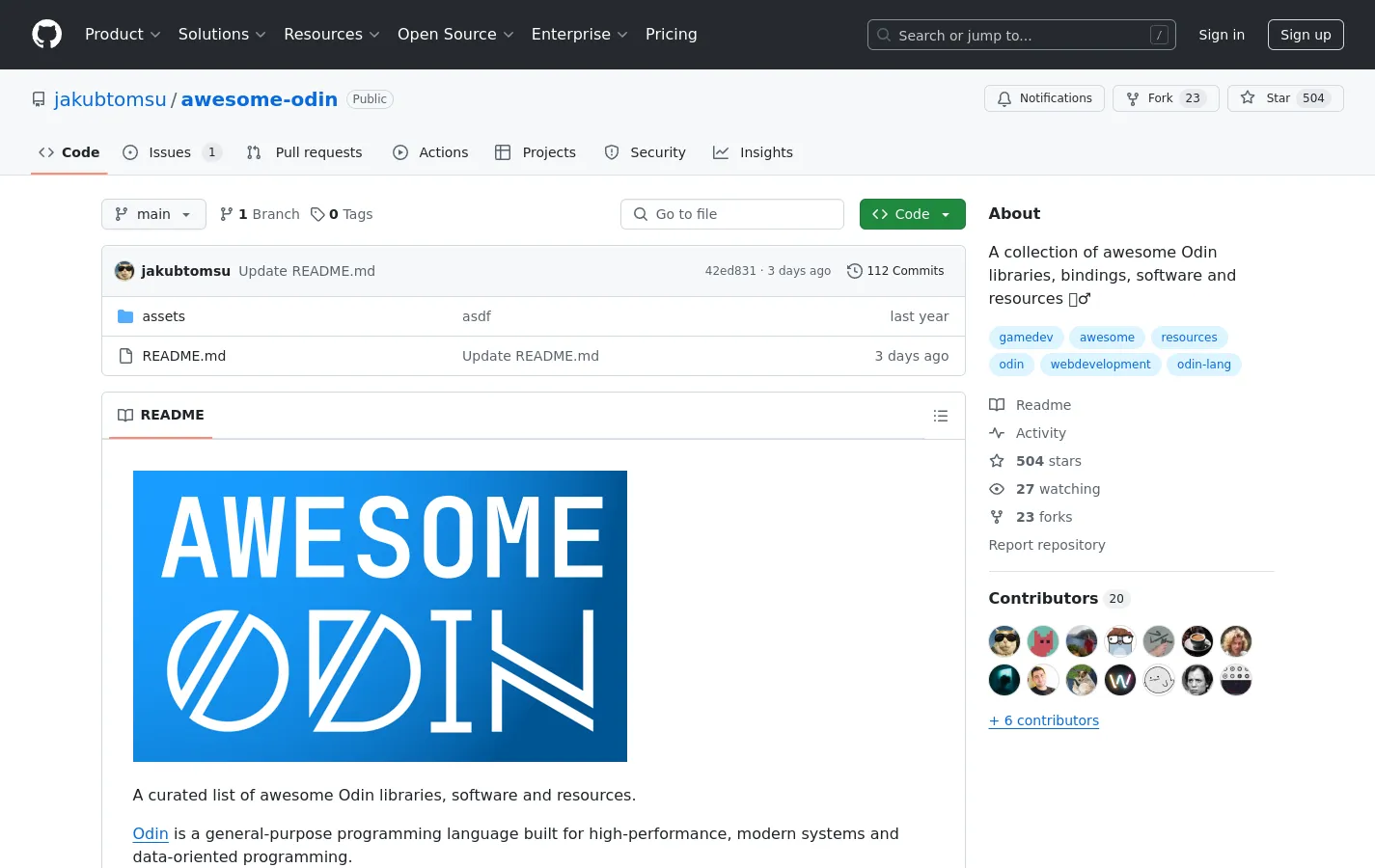
I don’t know how it started, but if you search for ‘awesome *’ on GitHub (or Search Engine), you’ll likely find a repository with resources related to a specific topic.
GitLab
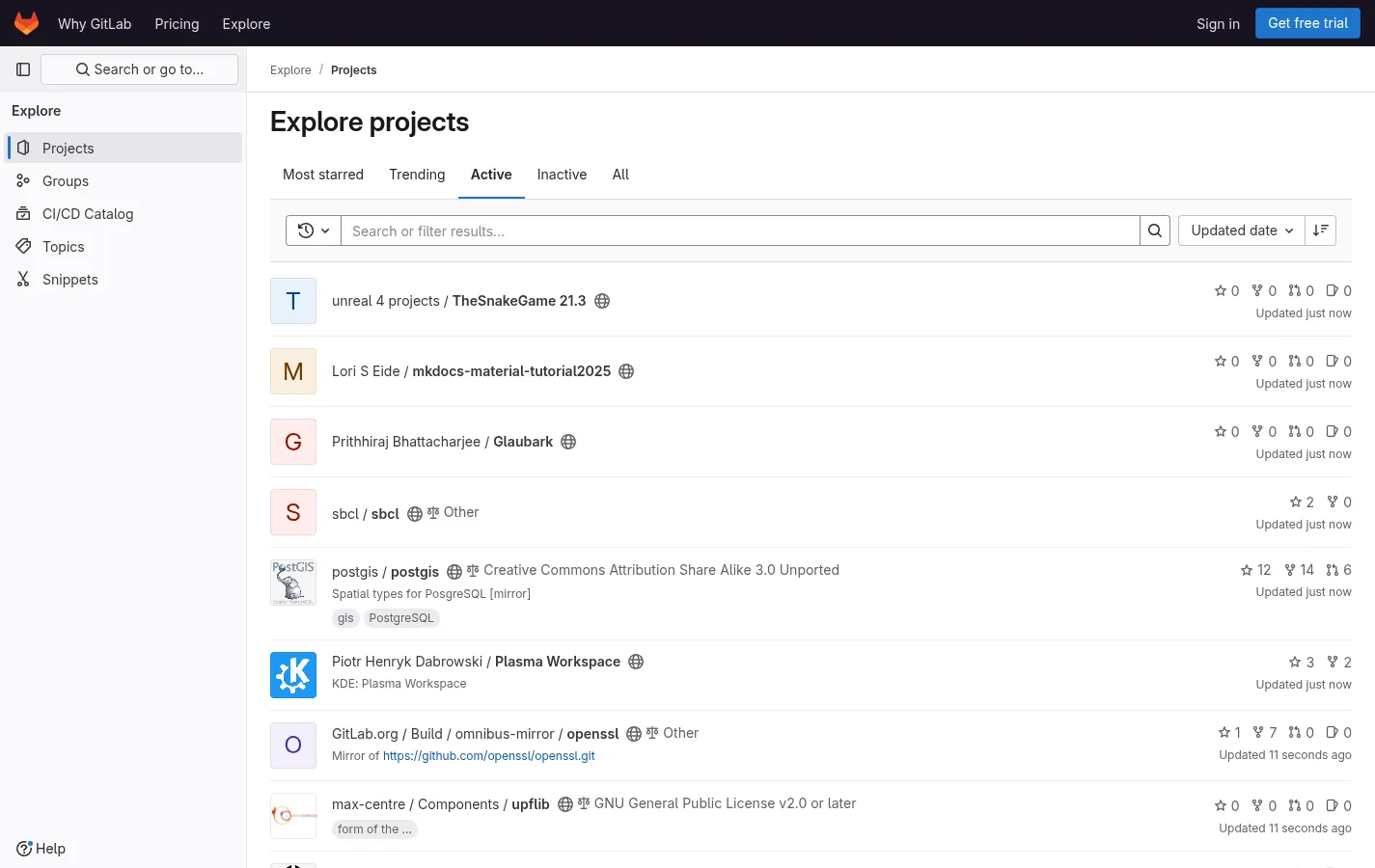
Well, I’ll be honest… I don’t use GitLab often. I’ve only used it a few times, mainly to read the libxcb source code or to download pokemon-colorscripts. However, I believe it can be a great place to discover cool things!
Codeberg
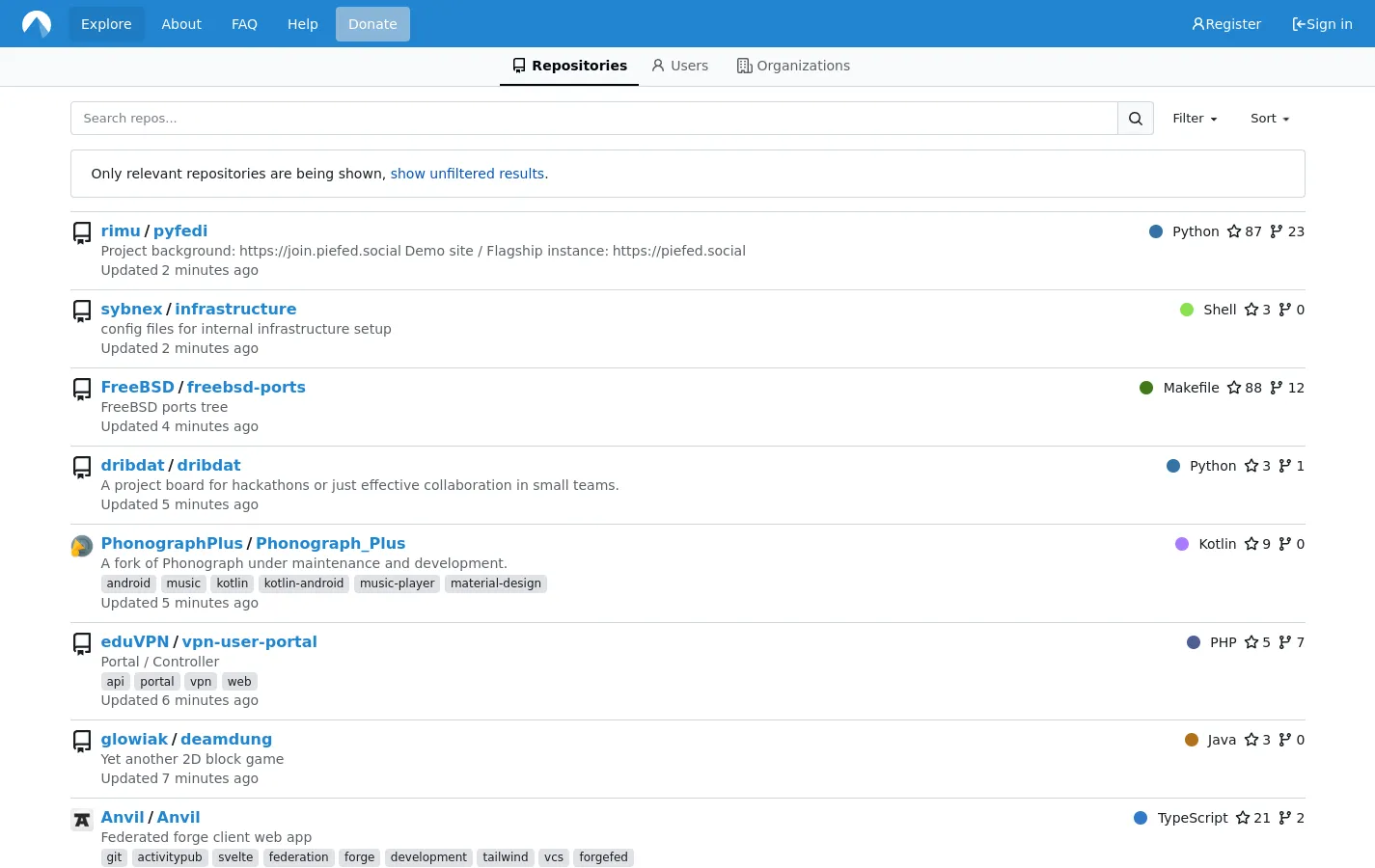
Codeberg is a great alternative to GitHub. It’s a non-profit platform that hosts Git repositories and is community-driven. I often find many Linux-related cool projects there.
Social Media (Youtube, Reddit, Twitter, …)
Social media algorithms are powerful tools for discovering new projects and trends. Platforms like YouTube, Reddit, and Twitter can be great places to find tutorials, discussions, and recommendations for libraries, frameworks, and tools.
AI - Search the Web (update March 2025)
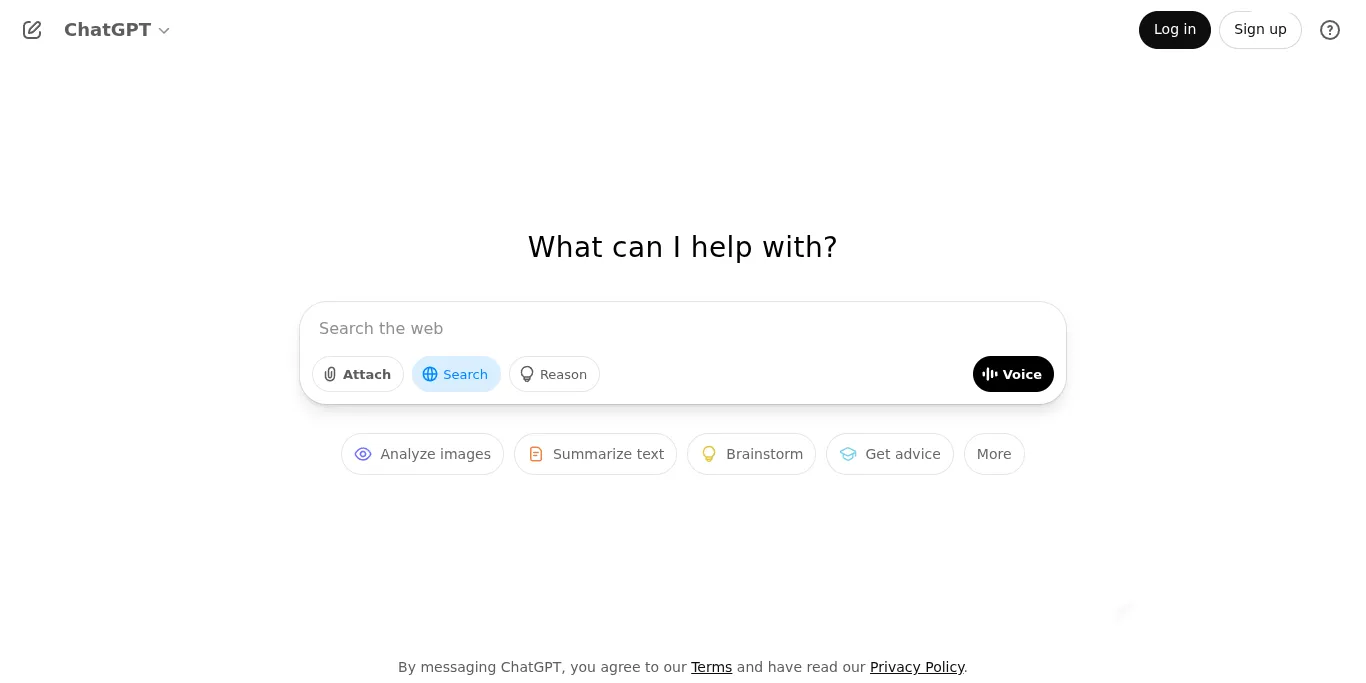
Ensure the ‘search’ option is checked!
You can use AI to proxy the process of surfing the web. I wouldn’t recommend it (because while browsing, you might discover cool things along the way), but for quick responses, it’s a good option.
Conclusion
Surfing the web as a programmer isn’t so different from surfing as a goose farmer. It’s all about using search engines effectively + exploring related websites, TADA!!